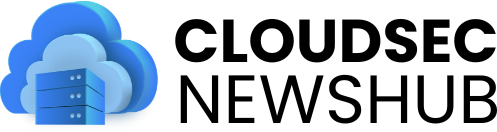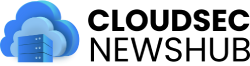What is CNAPP?
As the name suggests, the Cloud Native Application Protection Platform (CNAPP) provides developers with a unified platform for managing cloud native application security. Essentially, it brings all your security tools under one umbrella.
Implementing security operations from a single platform not only simplifies the task of security and configuration management, but also provides much more meaningful data than siled tools can provide on their own. CNAPP provides deeper visibility into all of your environments, including multi-cloud environments.
Advantages of using CNAPP
It's easy to see how, by removing blind spots and providing context, CNAPP can simplify a wide range of security, operations, and development tasks. But one of the greatest strengths of CNAPP is that it gives you freedom and flexibility.
With CNAPP, your team is empowered to pick and choose the solutions that best fit your security capabilities and cost requirements. That's because CNAPP solutions work with cloud provider-specific solutions — such as AWS native tools and native Azure security tools — as well as leading cloud vendor solutions and the existing wide range of powerful open source tools. This allows you to choose the best solutions in IAM, data protection, network and application protection, compliance, and threat detection capabilities.
CNAPP Tool Categories
Different vendors and security teams may choose different tools, but CNAPP's core security capabilities include:
Cloud Security Posture Management (CSPM)
Cloud Workload Protection Platform (CWPP) (including virtual machines and container security)
Cloud Infrastructure Entitlements Management (CIEM)
Application Security Testing (AST)
Cloud detection and response (CDR)
Businesses have a world of open source security solutions to choose from. While many open source tools can address specific aspects of CNAPP functionality, no single open source tool provides all of the capabilities of a fully integrated commercial CNAPP. Commercial CNAPPs are designed to provide seamless interoperability, centralized management, and comprehensive, multi-cloud coverage. We'll focus on just two of the most popular and highly recommended tools within each category.
Cloud Security Posture Management (CSPM)
CSPM includes tools to assess the security posture of cloud environments. It identifies critical risks, such as vulnerabilities and misconfigurations, and provides continuous monitoring to ensure compliance with security standards and regulations.
The most important open source CSPM tools
OpenSCAP: a NIST-certified security audit assistant that automates vulnerability scans based on the SCAP standard; Helps scan systems for security vulnerabilities and enforce compliance policies
Scout Suite: Scans cloud environments for vulnerabilities and generates detailed reports to help organizations improve their cloud security posture
Cloud Workload Protection Platform (CWPP)
This category refers to solutions that protect cloud-based applications and workloads from various threats, helping you integrate security into your software development life cycle (SDLC), including development, testing, and runtime protection. This shift-left approach allows DevOps teams to adopt more secure DevSecOps processes.
Top CWPP Open Source Tools: General
Tripwire: Monitors files for changes on Linux systems, identifies intrusions and ensures data accuracy and consistency
Falco: Monitors Linux systems for suspicious activity, detecting threats in containers and Kubernetes environments
Best CWPP Kubernetes tools and open source containers
Clair: A security checkpoint that scans container images for vulnerabilities, helping to identify potential risks before deployment
Trivy: Scans container images, file systems, and other artifacts for vulnerabilities, providing fast, accurate results that don't slow down the development process
For a detailed report on OSS container security tools, click here.
Cloud Infrastructure Entitlements Management (CIEM)
CIEM solutions cover a variety of tools to manage and control access to cloud resources and data.
The most important open source CIEM tools
Open Policy Agent: A versatile tool that helps organizations enforce policies across cloud-native infrastructure, allowing them to define and manage policies as code
Keycloak: A comprehensive IAM solution that provides features such as single sign-on, user management, and strong authentication, making it easier to secure applications and services
Application Security Testing (AST)
Code testing is a newer category under the CNAPP umbrella. Gartner now includes code testing in its Code to the Cloud framework for security and compliance. The three most common approaches to code testing are static application security testing (SAST), dynamic application security testing (DAST), and software configuration analysis (SCA). There are many good open source options available in this category.
Best open source AST tools
These tools identify and address potential vulnerabilities and security risks early in the development life cycle. This helps you make sure your code is secure before publishing it to the cloud:
PMD: SAST is implemented in different languages to find common programming defects in code, for example, unused variables, empty catch blocks, unnecessary object creation, and dead code.
Zed Attack Proxy (ZAP): DAST handles both automated and manual penetration tests, providing an easy-to-use interface and an additional marketplace to expand its functionality
Cloud detection and response (CDR)
CDR includes tools that detect, investigate, and respond to security incidents in cloud environments, for example, malware, data breaches, and unauthorized access. It also includes network monitoring and threat intelligence to detect threats in real time and limit the impact of attacks.
The most important tools of the Council for Development and Reconstruction
Diffy: A digital forensics and incident response tool that quickly identifies compromised Linux instances on AWS by comparing them to a known baseline
Threat Zone: Analyze existing malware samples using real-time behavioral analysis to simulate and understand attacks in a secure environment
Disadvantages of Open Source: Caveats and Considerations
There are many offerings in the world of open source, many of which have extensive and committed developer communities. But remember: Always be careful when it comes to choosing and using open source solutions and make sure to download only from reputable repositories.
Other best practices when it comes to open source software include keeping track of all the tools you use, monitoring their code and behavior, and keeping up with patches.
Are there other risks you should be aware of? Yes! Because open source solutions are developed separately, by separate teams or communities, they are usually not designed to work side by side. They may integrate with other tools or platforms, but they may also leave critical gaps in your overall security posture. For example, the security capability you need may not be available in an open source version. Relying on open source tools can also lead to over-coverage, which can cause multiple alerts for the same issue.
One alternative to siled open source or vendor solutions is a CNAPP solution with a complete toolkit of comprehensive security tools that work perfectly together. This eliminates the above issues, providing complete coverage of your entire cloud.
Wiz approach
A leader on the 2024 Forbes Cloud 100 list, Wiz provides a centralized platform that follows Gartner's latest recommendations for fully integrated security solutions.
With its unified approach and single pane of glass, Wiz eliminates security silos and enables visibility and control across your cloud. Companies using Wiz achieve collaboration and effective risk management by:
Comprehensive coverage across all clouds
Deep, agentless visibility into networks, data, and environments
Proactive threat detection with actionable alerts
What Wez brings to the table
Based on unbiased G2 user reviews, Wiz users enjoy several key benefits including simple setup, intuitive interface, and highly responsive customer support. But the No. 1 feature most users mention is the simplicity of putting all your security tools under the Wiz umbrella.
With clear visualizations, including dashboards and Wiz Security Graph, you can prioritize vulnerabilities based on actual risks and take action based on remediation recommendations.
Wiz also puts a limit on alert fatigue, reducing alerts to a manageable number. The alerts you receive are relevant and rich in context, meaning your teams can act on them quickly.
By choosing Wiz, your security teams can focus on the most important issues first knowing that nothing will be missed
To see how easy it is to put Wiz to work for you, get a demo today.
Learn what makes Wiz the platform to enable your cloud security operation
Get a demo