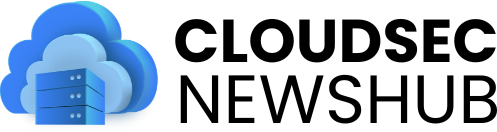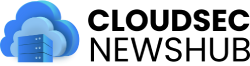Every piece of your organization's data is stored in a physical location. Even data stored in the cloud lives in a physical location on a virtual server. However, the data may not be in the location you expect, especially if your company uses multiple cloud providers. The data you are trying to protect may be stored literally all over the world from where you are sitting now or even in multiple locations at the same time. And if you don't know where your organization's data is stored, it may not be as secure as you think.
Why data residency is important
The location of your data, referred to as data locality, can make a difference in best practices. Not knowing where your data resides makes it difficult, if not impossible, to reduce the risks to your organization. You cannot add additional protections in terms of encryption and best practices.
Here are two reasons why you need to know the data location of your data:
Security: Data in specific locations, such as multi-cloud data, requires additional security precautions. IBM's 2023 Cost of a Data Breach report found that 39% of breached data was stored across multiple types of environments. If you are not aware that your data is in a high-risk location, you are unnecessarily putting your customers, employees, and organization at risk. Compliance: Some data requires specific compliance regulations. If you do not know the physical location of the data, you must either pay higher costs to meet all data requirements or risk not meeting compliance with some data.
The role of the cloud in data residency
With a physical on-premises data center, organizations can only store a certain amount of data before it becomes necessary to purchase additional equipment and acquire more space, often at a significant cost. Storing data in the cloud is typically less expensive, allowing organizations to store a much larger volume of data.
IT organizations are increasingly using a wide range of options to store the increasing volume of data their companies collect and store. Many of them use multiple cloud providers, and the data and services used to manage and analyze data are now available via private, public, or hybrid clouds.
The relationship between data residency and data sovereignty
Many organizations confuse data residency with data sovereignty, which are two different things. Data sovereignty determines which country or region controls the data in terms of legal and regulatory mandates. In most cases, data location determines data sovereignty, which then dictates the data privacy regulations that must be followed.
Organizations that provide hosted services over the Internet are at greater risk. The organization is responsible for following all compliance regulations in all regions where clients are located. To meet compliance regulations, you must know the location where all of your customers' identifiable data is stored. Otherwise, you run the risk of hefty fines and damage to your reputation if you don't meet the site's regulations.
The first step to understanding the location of your data is to determine the storage type for each data set, such as private cloud, CSP, or on-premises. By creating a map of all the data, you can begin to get a picture of the location of your data. Next, determine the physical location of each cloud provider's data center and find where your data resides. Once residency is determined, you can research the jurisdiction to understand the regulations that must be followed.
Keep remote data safe
Understanding where data resides is a critical but often overlooked step. Because the size and location of data grows quickly, getting to grips with the location of the data may initially take a long time. However, once you incorporate data location and data sovereignty into your best practices, staying on top of security and compliance regulations becomes much easier.
To learn more about addressing data presence concerns in your growing cloud environments, check out the on-demand webinar where IBM Security experts will discuss how to keep track of your data no matter where it's stored.
Continue reading