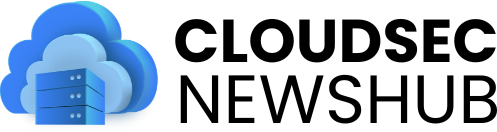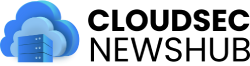Anshu Bansal is the Founder/CEO of CloudDefense.AI — a CNAPP that works to secure both applications and cloud infrastructure.
In today's boardrooms, cloud infrastructure is not just a technology conversation, it is a business necessity. We're past wondering whether we should move to the cloud. Now, the focus is on how we can leverage them to achieve our goals. However, as businesses increasingly rely on the cloud, one thing is clear: the benefits of cloud technology come with serious security risks.
Having built teams that rely on cloud systems every day, I've seen first-hand how important security automation has become to protecting the things that matter. Here I will discuss the business benefits of cloud security automation and how to ensure its successful implementation.
Why cloud security has become essential
There was a time when cloud security was viewed as an optional layer, something we dealt with once the business stabilized or after a breach occurred. But today, this perspective is a relic of the past. The cloud has become the beating heart of our operations, where sensitive data lives and where our teams collaborate seamlessly. And with this heavy reliance comes an undeniable truth: security is no longer optional.
Cyber threats are relentless, and every day, we hear about new attacks that surprise companies. It's not just about data protection anymore; It's about ensuring that our entire business can operate without fear. The risks are high, and the costs of ignoring cloud security could be catastrophic.
Given this situation, cloud security is no longer a secondary concern, but rather the foundation of any modern business. From ransomware to data breaches, risks have become too real, too frequent, and too devastating to ignore. As regulation increases, the cost of non-compliance may be just as crippling as a security breach.
Businesses that treat cloud security as essential not only protect themselves from threats, they protect their future, their reputation, and their ability to innovate without fear.
Key business benefits of cloud security automation
Strengthening the security situation
When we automate cloud security, it's like giving our organization a powerful shield. Automation helps detect threats in real-time, strengthen defenses while creating a sense of trust across the team. This helps everyone focus more on their work without constantly worrying about potential violations.
Reducing human errors
We are all human, and we all make mistakes. However, in the world of cybersecurity, even simple negligence can lead to a major breach. So, when you automate routine tasks, you automatically reduce the chance of these errors occurring.
Scalability and flexibility
As your business grows, your security must grow too, and quickly. Whether you're onboarding new team members, entering a new market, or scaling your cloud infrastructure, automated security adapts in real-time. You don't have to keep reconfiguring things manually or worry about whether your security can keep up with your expansion.
Compliance and regulatory compliance
Compliance is a game of catch-up that never ends. Trying to keep track of it all manually is not only cumbersome, but risky. Automation monitors regulations, ensures compliance, and makes sure you define all requirements without your team having to manually search through legal updates. And when it's time to audit, you're already ahead of the game — less stress and fewer surprises.
Operational efficiency
Automation takes a lot of manual work out of the equation. Things that used to take hours can now happen in seconds. Automated systems detect and respond to threats faster than humans, freeing up your team's time to do what they do best, like strategize, innovate, and keep things moving. The process becomes much smoother without having to throw more people at the problem.
Cloud security automation challenges
Although cloud security automation has its advantages, there are some challenges to consider along the way. One major concern is vendor lock-in – sticking to one provider can limit your options in the future, so it's essential to choose a flexible solution.
There are also privacy issues, as automation often requires access to sensitive data; Implementing strong access controls and encryption can help mitigate this. Finally, don't forget about internal skills gaps, as not every team is equipped to manage these advanced tools. Investing in training or bringing in specialists can make a big difference.
Implementing cloud security automation: a strategic approach
Assess the current security situation
Before making any moves, it's important to understand where you stand now. Evaluate your current security setup – what's working, what's not working, and where the greatest risks lie. The idea here is to have a baseline. Once you know what your security posture looks like, you can make smarter, more targeted decisions about where automation fits into the bigger picture.
Choose the appropriate tools
Choosing security tools isn't just about choosing the most popular option. Look for cloud security solutions that fit your unique needs, something that meshes well with your existing setup and can grow with your business. The right tools should make life easier, not more complicated.
Establish clear policies
Even the best automation won't work without strong policies behind it. Establish clear rules about access and processing of data and how events are handled. This keeps everything running smoothly and ensures consistency.
Regular monitoring and improvement
Security is never a set-it-and-forget-it task. Regularly monitor your automated systems, perform audits, and update your processes. Continuous improvement keeps your defenses strong and adaptable as new threats emerge.
Final thoughts
Gone are the days of “good enough” security. As threats become more complex, relying on manual processes is a risky move. Cloud security automation isn't just a technology upgrade, it's a strategic move that can help protect your future.
The Forbes Technology Council is an invitation-only community of world-class CIOs, CTOs, and CTOs. Am I eligible?