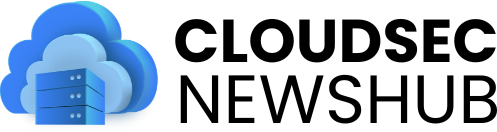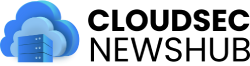Cloud security automation is essential to protecting your team's cloud environment from the ever-changing threat landscape. Automating security protocols can be overwhelming, especially if your team is new to cybersecurity. Fortunately, a straightforward six-step process can move you from default security protocols to an automated, custom cloud security framework.
1. Evaluation and risk assessment
The first step to automating cloud security is to conduct a comprehensive assessment and risk assessment. Before you automate anything, you need to understand how your cloud environment runs. This first phase will identify key automation opportunities, highlighting weaknesses and risk factors. This data will be the foundation of your cloud security automation strategy.
Let's say you or your organization has never performed a cybersecurity risk assessment before. In this case, a basic five-step approach can prevent confusion. While the risk assessment should include all of an organization's systems, data and cloud-related infrastructure should be prioritized. Keep in mind that the app can be very secure and still be high risk.
A risk assessment should highlight threats to your organization's most important data, applications, systems and infrastructure. Cybersecurity risk ratings indicate what could happen in the event of a settlement. Ideally, all high-risk systems and data are highly protected. Take note when a risk assessment reveals something is high risk and highly vulnerable.
At this point, it's also important to define your organization's goals for cloud security. After conducting a comprehensive review of the risk assessment results, identify some measurable areas for improvement. For example, you may want to automate some system updates using scripting or implement automated API security scanning.
These goals will be the foundation of your cloud security automation strategy. It may also be helpful to rank some goals from highest priority to lowest priority. This will provide a starting point for your team to focus on when starting to implement automated cloud security solutions.
2. Expand cloud visibility
Visibility is an important part of effective cybersecurity, but it can be easy to miss things in the cloud due to its dispersed nature. Effectively securing the cloud requires expanding your visibility into your cloud resources.
During the risk assessment phase, you may have found risks or opportunities that you didn't realize you had. These are the signs you need to improve your visibility of your cloud environment. Creating a cloud asset management platform can bring all your cloud resources into one hub where you can keep an eye on things.
A cloud asset management platform acts as a control center for your cloud environment. It includes all the devices, applications, services, servers and systems running in your cloud – and any important data, such as usage statistics.
Remember to include the physical devices in your basic management system. It's easy to focus on software when working with the cloud, but an increasing number of cloud systems rely on inputs from physical technologies. These devices themselves may rely on the cloud to function properly.
A good example of this is IoT devices. These devices are great for automating data collection from sensors, but they are also highly vulnerable to DDoS attacks and often suffer from poor visibility. IoT devices also have weak default security standards. As a result, it is essential to have clear visibility into IoT device activity and communications to ensure tight security.
There are many pre-built cloud asset management platforms available today, although it is possible to create your own. However, check with your cloud provider before purchasing or building a management platform. Some may offer one with your subscription, or have a partnership or discount available for third-party management platforms.
3. Automated cloud security basics
Once you have a clear understanding of the key risks and priorities in your cloud environment and a way to monitor them all, you can start implementing automation. It's often a good idea to start with basic automated cloud security measures. This includes automation that covers high-risk gaps and defines the minimum security level for the entire cloud environment.
For example, every cloud must use encryption, which most of today's leading cloud providers offer with some level of encryption. You should encrypt your cloud data in three stages (securityboulevard.com)/ – transmission, rest, and usage. This protects your data from unauthorized use, even if it is intercepted or otherwise compromised at any stage.
Encryption does not automate any processes but ensures the integrity of the data as it travels through your cloud environment. This allows you to implement automated strategies with less worry about potentially putting your data at risk.
Automatic cloud data backups are another important security measure to implement. Data backups to the cloud are becoming more common today, but you can also back up data that is already in the cloud. Automating regular backups is an important part of any disaster recovery plan, including natural disasters and cyberattacks.
The cloud is more resilient to natural disasters than on-premises servers, but accidents can still happen. Whether it's the result of a cyberattack or a mishap, the loss of critical data causes about 60% of small businesses to collapse within six months of the loss. Therefore, make sure that your cloud data is backed up in a different server location than the data center that your cloud resources are typically run from. You can also store backups in a local data store. The important part is making sure that backups are done independently at scheduled intervals.
Access control is the third protocol that must be implemented before security is automated on a broader scale. It is very easy for unauthorized users to move around cloud environments since they are dispersed and not restricted by physical devices. Effective access control automates the process of denying access to unauthorized users and accounts.
4. Implement case-specific cloud security automation
Now that you have some basic cloud security measures in place, you can automate more complex processes. At this point, review the goals you set in the first step of the cloud security automation process. Use these goals to decide what you want to automate first, and focus on one or two new integrations at a time.
In this phase, your team will automate the riskiest and most complex security protocols beyond the basics. Each organization's cloud security automation strategy will vary significantly depending on the unique risk factors and your cloud environment.
For example, your team may use a lot of APIs in your workflow. APIs are great for making different applications and services work well together, but they can also pose significant security risks. Fortunately, you can automate API security checks to verify that the tools your team uses are trustworthy. Security scans of workloads can also be performed automatically.
Likewise, you can use MFA and 2FA to automate the identity verification process and enhance your access control. Scripting is another excellent cloud security automation tool you can try. Scripting can automate repetitive security operations such as configuration or server updates.
Certain circumstances may also require unique cloud security automation tactics. For example, if some members of your team are working remotely, you face unique cloud security risks. Muli-factor authentication and automatic security updates using scripting will be especially useful in this case.
What if you want to automate certain processes on some cloud applications but not others? In this case, you can separate your cloud environment into isolated parts. You don't need a private cloud to do this either. You can use a hypervisor to create a remote server in any cloud, even a shared public cloud.
A virtual private server allows you to customize security protocols for different parts of your cloud environment. In fact, partitioning your cloud resources can improve cybersecurity. It prevents bad actors from getting full access to your cloud resources and limits the potential blast scope of a cyber attack.
5. Integrate automated threat monitoring
Threat monitoring is a critical component of any cloud security automation strategy. Automating this process is high risk, so it's best to implement automated threat monitoring without any distractions. When trusting AI to monitor your cloud environment, you must devote time and effort to ensuring a trustworthy algorithm is used.
Many organizations today are diving into AI tools, including cybersecurity algorithms. Running AI in the cloud allows you to use these tools without requiring extensive on-premise computing resources. AI can be beneficial for employees, customers, maintenance, security, and more, but it comes with some risks.
For example, poorly trained AI models can suffer from outdated data, compromised data, or even data bias. Researching the AI model and its developer is crucial before investing in any AI security tools. Look for an algorithm that has been trained on a large data set that gets updates regularly. Timely updates are vital to prevent zero-day attacks.
Schedule a trial program once you have identified an AI threat monitoring software that is a good fit for your cloud environment. There are many ways to do this. For example, you can automate threat monitoring in one segment of your cloud environment and continue manual monitoring in other segments. Track and analyze algorithm performance closely during this testing phase.
You can integrate AI into your cloud environment if it is more effective than manual monitoring. If your algorithm's performance is disappointing, don't be afraid to try other AI threat monitoring tools. Take your time to find the model that gives your cloud resources the best possible protection.
6. Tracking, evaluation and control
Every time you integrate a new automated cloud security measure, carefully track and evaluate its performance. Ideally, automated tools will save time and catch more suspicious activity. If something is damaging the network or simply not working, take the time to modify it or replace it with a different automated security tool.
Automating security in the cloud is an ongoing process. Regular check-in sessions are required to evaluate success and identify what needs updating. Remember, the cloud threat landscape is always changing. Some automation solutions may eventually become obsolete or outdated. Carefully monitor security news and emerging threats, and analyze your automation strategy to identify ways to stay ahead of hackers.
Security automation in the cloud
As more and more processes, businesses, tools, and computing environments move to the cloud, building resilient cloud security is becoming increasingly important. You can use these six steps to move from no cloud security to a robust, resilient automated cloud security system. Continuous improvement is critical to adapt to emerging threats, so repeat this process periodically and closely monitor automated security performance.
Featured image credit: Photography by Ola Dabo; pixels; Thank you!